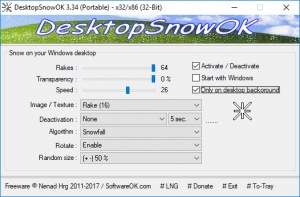DesktopSnowOK
3.73
Size: 117 MB
Downloads: 2689
Platform: Windows (All Versions)
With the winter holidays approaching, you may want to make your computer feel a bit more special. One simple way to do this is to run DesktopSnowOK. This simple and lightweight application adds snowflakes to your desktop. It gives you a set of basic controls, so you can customize how the flakes fall, how they look and a few other things. It's nothing groundbreaking, but it definitely makes it feel that winter is here.
DesktopSnowOK is absolutely free and you can have it up and running immediately, because it doesn't need to be installed. You only need to download and extract and executable and launch it. You don't need to have any special tools or services installed and you won't feel any impact on your computer's performance.
Once you run the application, it will immediately start snowing on your desktop. You can leave everything as it is or you can double click a system tray icon to bring up a compact configurations panel and start customizing the snowfall.
DesktopSnowOK lets you increase or decrease the amount of flakes, their transparency and speed, by clicking and dragging a few sliders. Additionally, you can choose between different types of snowflakes or you can replace them with stars, leafs, pumpkins or balls. Furthermore, the flakes can fall or they can be blown up, they can rotate and they can have different sizes.
The snowfall can be a bit distracting in certain situations, which is why it is possible to set the application to interrupt it for a few seconds when you move the mouse cursor, press a key or both. Another useful option allows you to set the snow to fall only on the desktop background, so you will have all your windows clear.
DesktopSnowOK can bring the winter to your computer and make it feel like a special snowflake among other PCs.
Pros
The application makes it snow on your desktop. It provides a good amount of customization options. The best part is that you can make the snow non-intrusive, so you can still focus on your tasks.
Cons
There are no obvious issues to mention.
DesktopSnowOK
3.73
Download
DesktopSnowOK Awards

DesktopSnowOK Editor’s Review Rating
DesktopSnowOK has been reviewed by Frederick Barton on 18 Jun 2018. Based on the user interface, features and complexity, Findmysoft has rated DesktopSnowOK 5 out of 5 stars, naming it Essential